Windows 8 verschijnt in drie edities
Artikel door MW, op Thursday, 19 April 2012
Laatste update:
17 May, 2012 18:17
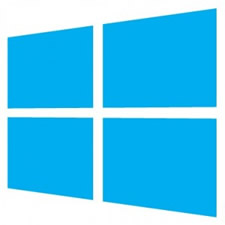
Het is officieel, Windows 8 wordt de officiële productnaam voor de opvolger van, jawel, Windows 7. En om het simpel te houden verschijnt Windows 8 in slechts drie versies.
Voor PC's, laptops en tablets zijn er twee edities, Windows 8 en Windows 8 Pro, beiden in zowel 32- als 64 bit.
De Windows 8 editie bevat alle vernieuwingen zoals de Metro gebruikersomgeving, verbeterde multimonitorsupport, de vernieuwde Windows Verkenner en het nieuwe Taakbeheer. Voor de meeste consumenten zal deze versie versie ruimschoot voldoen.
De Pro versie van Windows 8 is bedoelt voor IT-specialisten en techneutenen heeft uitgebreide virtualisatie, encryptie en computermanagement mogelijkheden.
Als laatste is er Windows RT. Deze editie is voor apparaten met ARM processors en wordt alleen voorgeïnstalleerd geleverd. Windows RT bevat onder andere een voor aanraakschermen geoptimaliseerde bureaubladomgeving met speciale versies van OneNote, Excel, Word en PowerPoint.
Een overzicht van alle onderdelen per editie vind je hieronder.
|
Feature name |
Windows 8 |
Windows 8 Pro |
Windows RT |
|
Upgrades from Windows 7 Starter, Home Basic, Home Premium |
x |
x |
|
|
Upgrades from Windows 7 Professional, Ultimate |
x |
||
|
Start screen, Semantic Zoom, Live Tiles |
x |
x |
x |
|
Windows Store |
x |
x |
x |
|
Apps (Mail, Calendar, People, Messaging, Photos, SkyDrive, Reader, Music, Video) |
x |
x |
x |
|
Microsoft Office (Word, Excel, PowerPoint, OneNote) |
x |
||
|
Internet Explorer 10 |
x |
x |
x |
|
Device encryption |
x |
||
|
Connected standby |
x |
x |
x |
|
Microsoft account |
x |
x |
x |
|
Desktop |
x |
x |
x |
|
Installation of x86/64 and desktop software |
x |
x |
|
|
Updated Windows Explorer |
x |
x |
x |
|
Windows Defender |
x |
x |
x |
|
SmartScreen |
x |
x |
x |
|
Windows Update |
x |
x |
x |
|
Enhanced Task Manager |
x |
x |
x |
|
Switch languages on the fly (Language Packs) |
x |
x |
x |
|
Better multiple monitor support |
x |
x |
x |
|
Storage Spaces |
x |
x |
|
|
Windows Media Player |
x |
x |
|
|
Exchange ActiveSync |
x |
x |
x |
|
File history |
x |
x |
x |
|
ISO / VHD mount |
x |
x |
x |
|
Mobile broadband features |
x |
x |
x |
|
Picture password |
x |
x |
x |
|
Play To |
x |
x |
x |
|
Remote Desktop (client) |
x |
x |
x |
|
Reset and refresh your PC |
x |
x |
x |
|
Snap |
x |
x |
x |
|
Touch and Thumb keyboard |
x |
x |
x |
|
Trusted boot |
x |
x |
x |
|
VPN client |
x |
x |
x |
|
BitLocker and BitLocker To Go |
x |
||
|
Boot from VHD |
x |
||
|
Client Hyper-V |
x |
||
|
Domain Join |
x |
||
|
Encrypting File System |
x |
||
|
Group Policy |
x |
||
|
Remote Desktop (host) |
x |
 Tweet
Tweet
